-
1. Minimum age (Reg. 1.1)
-
 1.1Under age persons are not allowed to work on a ship. How do you ensure that no under-age persons (16 years of age) work on your ship?
1.1Under age persons are not allowed to work on a ship. How do you ensure that no under-age persons (16 years of age) work on your ship? -
 1.2Night work is prohibited for seafarers under the age of 18. How do you ensure that no person under the age of 18 does night work?
1.2Night work is prohibited for seafarers under the age of 18. How do you ensure that no person under the age of 18 does night work? -
 1.3Seafarers under the age of 18 are not allowed dangerous work likely to jeopardize their health or safety. How do you ensure that?
1.3Seafarers under the age of 18 are not allowed dangerous work likely to jeopardize their health or safety. How do you ensure that?
-
-
2. Medical certification (Reg. 1.2)
-
 2.1All seafarers need a valid certificate (max 2 years) for medical fitness (in the English language for international voyages). How do you ensure that all seafarers on your vessel have a valid certificate for medical fitness?
2.1All seafarers need a valid certificate (max 2 years) for medical fitness (in the English language for international voyages). How do you ensure that all seafarers on your vessel have a valid certificate for medical fitness? -
 2.2Medical certificates shall not expire during planned voyage. In urgent cases the competent authority may permit a seafarer to work without a valid medical certificate until the first opportinity for medical examination. How do you arrange permission of the competent authority and medical (re)certification during voyage?
2.2Medical certificates shall not expire during planned voyage. In urgent cases the competent authority may permit a seafarer to work without a valid medical certificate until the first opportinity for medical examination. How do you arrange permission of the competent authority and medical (re)certification during voyage?
-
-
3. Qualification of seafarers (Reg. 1.3)
-
3.1All seafarers need to be trained and qualified to perform the duties they are assigned to. How do you ensure this?
-
3.2All certificates of competency and other certificates shall be valid. How do you monitor the validity of all certificates?
-
3.3All seafarers should have received familiarisation training before departure. How do you ensure this?
-
-
4. Seafarers' employment agreements (Reg. 2.1)
-
 4.1MLC requires a clear written and legally enforceable seafarer's employment agreement. Do you have a signed SEA for all your seafarers containing at least all the particulars mentioned in the requirements?
4.1MLC requires a clear written and legally enforceable seafarer's employment agreement. Do you have a signed SEA for all your seafarers containing at least all the particulars mentioned in the requirements? -
 4.2The terms and conditions of the SEA must comply with the standards of the code. Are the terms and conditions in compliance with the standards of the code?
4.2The terms and conditions of the SEA must comply with the standards of the code. Are the terms and conditions in compliance with the standards of the code? -
 4.3Both the ship-owner and the seafarer should be in possession of a signed employment agreement and copies of all employment agreements should be kept on board. Do you issue the original to the seafarer and keep an original in the office and a copy on board, as required by MLC? Dutch flag state differs here, please see requirements
4.3Both the ship-owner and the seafarer should be in possession of a signed employment agreement and copies of all employment agreements should be kept on board. Do you issue the original to the seafarer and keep an original in the office and a copy on board, as required by MLC? Dutch flag state differs here, please see requirements -
4.4MLC requires that seafarers have the opportunity to review and seek advice on the terms and conditions in their employment agreement before signing. Do all seafarers have this opportunity before signing their employment agreement?
-
 4.5MLC requires that the seafarer is given a document containing a record of employment omitting any information on the quality of work or details of wages. The Master must not complete this information in the seaman's book either. Are there measures in place to accommodate these requirements?
4.5MLC requires that the seafarer is given a document containing a record of employment omitting any information on the quality of work or details of wages. The Master must not complete this information in the seaman's book either. Are there measures in place to accommodate these requirements?
-
-
5. Recruitment and placement (Reg. 1.4)
-
5.1Recruitment and placement is free of charge for the seafarer. How do you guarantee this and how do you organise the travel arrangements to and from your ship?
-
 5.2Recruitment and placement services need to be either certified or licensed. If you use a recruitment and placing service, how do you ensure that it complies with the requirements of MLC.
5.2Recruitment and placement services need to be either certified or licensed. If you use a recruitment and placing service, how do you ensure that it complies with the requirements of MLC.
-
-
6. Hours of work or rest (Reg. 2.3)
-
 6.1The minimum hours of rest are applicable to all crew under MLC. How are rest and working hours regulated and recorded on board your vessel?
6.1The minimum hours of rest are applicable to all crew under MLC. How are rest and working hours regulated and recorded on board your vessel? -
 6.2There are specific limits for seafarers younger than 18. How do you comply with MLC 2006 in this respect?
6.2There are specific limits for seafarers younger than 18. How do you comply with MLC 2006 in this respect? -
 6.3MLC 2006 stipulates that the shipboard working arrangements should be available to all. Have you displayed a table of shipboard working arrangements at an easy accessible place?
6.3MLC 2006 stipulates that the shipboard working arrangements should be available to all. Have you displayed a table of shipboard working arrangements at an easy accessible place? -
 6.4Up-to-date records of work or rest, as required under national standards, for each seafarer serving on the ship must be kept and the seafarers must be provided with a signed copy. How do you meet these MLC requirements?
6.4Up-to-date records of work or rest, as required under national standards, for each seafarer serving on the ship must be kept and the seafarers must be provided with a signed copy. How do you meet these MLC requirements?
-
-
7. Manning levels for the ship (Reg. 2.7)
-
 7.1According to MLC the manning level has to be adequate at all times and in all respect to the workload on board. Is your ship manned according to your Minimum Safe Manning Certificate?
7.1According to MLC the manning level has to be adequate at all times and in all respect to the workload on board. Is your ship manned according to your Minimum Safe Manning Certificate? -
7.2A safe manning level shall be guaranteed under all circumstances to avoid excessive work hours and fatigue. How do you ensure this?
-
-
8. Accommodation (Reg. 3.1)
-
 8.1MLC 2006 requires regular documented maintenance and inspection of the crew accommodations and recreational facilities under authority of the Master. Are regular maintenance and inspections carried out and recorded in the log book?
8.1MLC 2006 requires regular documented maintenance and inspection of the crew accommodations and recreational facilities under authority of the Master. Are regular maintenance and inspections carried out and recorded in the log book? -
 8.2Ships built before the enforcement of MLC 2006 (20th of August 2013) are considered to be existing ships which shall comply with the existing ILO 'Convention of Accommodation of Crews' for the construction of the accommodation 92 and/or 133 or any other Flag State specific requirements. Have measures been taken to ensure that you comply with those Conventions regarding the accommodation for the crew on your ship?
8.2Ships built before the enforcement of MLC 2006 (20th of August 2013) are considered to be existing ships which shall comply with the existing ILO 'Convention of Accommodation of Crews' for the construction of the accommodation 92 and/or 133 or any other Flag State specific requirements. Have measures been taken to ensure that you comply with those Conventions regarding the accommodation for the crew on your ship? -
 8.3Ships built after the enforcement of MLC 2006 (20th of August 2013) shall comply with minimum standards established by the code and flag state for accommodation and recreational facilities on board. Does your ship comply with the minimum standards established by the code and flag state for accommodation and recreational facilities on board?
8.3Ships built after the enforcement of MLC 2006 (20th of August 2013) shall comply with minimum standards established by the code and flag state for accommodation and recreational facilities on board. Does your ship comply with the minimum standards established by the code and flag state for accommodation and recreational facilities on board?
-
-
9. On-board recreational facilities (Reg. 3.1)
-
 9.1MLC 2006 requires recreational facilities for all seafarers according to the minimum requirements of the flag state. Are the on-board recreational facilities on your vessel constructed according to the minimum requirements of your flag state?
9.1MLC 2006 requires recreational facilities for all seafarers according to the minimum requirements of the flag state. Are the on-board recreational facilities on your vessel constructed according to the minimum requirements of your flag state? -
 9.2Every flag state has established minimum standards for recreational facilities on board. Are recreational facilities maintained and reviewed regularly taking technical and operational developments into account?
9.2Every flag state has established minimum standards for recreational facilities on board. Are recreational facilities maintained and reviewed regularly taking technical and operational developments into account?
-
-
10. Food and catering (Reg. 3.2)
-
10.1MLC requires that seafarers have access to good quality food and drinking water free of charge. Do all seafarers on board your vessel have access to good quality food and drinking water free of charge?
-
10.2MLC requires that seafarers have access to good quality food and drinking water, provided under regulated hygienic conditions. Do all seafarers on board your vessel have access to food and drinking water of sufficient quantity, quality, nutrition value, variety of food, hygiene, considering different cultural and religious background?
-
 10.3MLC 2006 requires a cook of min. 18 years, who has successfully completed a Flag State approved training course. Catering staff shall be trained or instructed. How do you ensure that a qualified trained cook and galley staff is engaged? On ships operating with a prescribed manning of less than ten the person processing food in the galley shall be trained or instructed.
10.3MLC 2006 requires a cook of min. 18 years, who has successfully completed a Flag State approved training course. Catering staff shall be trained or instructed. How do you ensure that a qualified trained cook and galley staff is engaged? On ships operating with a prescribed manning of less than ten the person processing food in the galley shall be trained or instructed. -
 10.4The MLC 2006 requires frequent and documented inspections by the Master, with respect to: (a) supplies of food and drinking water; (b) all spaces and equipment used for the storage and handling of food and drinking water; and (c) galley and other equipment for the preparation and service of meals. How are inspections and recordings carried out on your ship?
10.4The MLC 2006 requires frequent and documented inspections by the Master, with respect to: (a) supplies of food and drinking water; (b) all spaces and equipment used for the storage and handling of food and drinking water; and (c) galley and other equipment for the preparation and service of meals. How are inspections and recordings carried out on your ship?
-
-
11. Health and safety and accident prevention (Reg. 4.3)
-
 11.1MLC 2006 requires inventory of risks of occupational accidents, injuries and diseases. Do you have a procedure to make an inventory of risks of occupational accidents, injuries and diseases?
11.1MLC 2006 requires inventory of risks of occupational accidents, injuries and diseases. Do you have a procedure to make an inventory of risks of occupational accidents, injuries and diseases? -
 11.2MLC 2006 requires a safety committee on ships with 5 or more crew members. Is a safety committee established on board your ship and how are meetings recorded?
11.2MLC 2006 requires a safety committee on ships with 5 or more crew members. Is a safety committee established on board your ship and how are meetings recorded? -
 11.3MLC 2006 requires a procedure for reporting occupational accidents, injuries and diseases. How is this arranged on your ship?
11.3MLC 2006 requires a procedure for reporting occupational accidents, injuries and diseases. How is this arranged on your ship? -
11.4The MLC requires occupational safety and health policies and programs. Do you have occupational safety and health policies and programs on your ship?
-
 11.4.1Are occupational safety and health policies and programmes promoted, adopted, implemented and made known to the seafarers on your ship?
11.4.1Are occupational safety and health policies and programmes promoted, adopted, implemented and made known to the seafarers on your ship? -
11.4.2Are there measures for precautions to prevent occupational accidents, injuries and diseases and reducing and preventing the exposure to harmful levels of ambient factors and chemicals?
-
11.4.3Are there instructions to seafarers on the danger of prolonged exposure to high noise levels and vibration and the proper use of PPE for those matters and on occupational safety?
-
-
-
12. On-board medical care (Reg. 4.1)
-
12.1MLC requires that medical care, including essential dental care, is free of costs on board and ashore in foreign ports. How do you ensure adequate medical and essential dental care free of costs on board and ashore and that medical care on board is comparable to workers ashore?
-
12.2The MLC 2006 requires a valid medicine chest, medical equipment and a medical guide. How is the medicine chest and medical equipment maintained on board of your ship and is there a current medical guide on board?
-
 12.3MLC 2006 requires a standard "medical report form" provided by Flag State, which should be kept confidential. What are your procedures for using the standard medical report form and how do you ensure confidentiality of records?
12.3MLC 2006 requires a standard "medical report form" provided by Flag State, which should be kept confidential. What are your procedures for using the standard medical report form and how do you ensure confidentiality of records? -
 12.4The MLC 2006 requires that at least 1 seafarer with qualifications following STCW standards is in charge of medical care and medicine administration on board. When 100 or more persons are on board and international voyages of more than 3 days are regularly made a doctor is required. How is medical care ensured on your ship?
12.4The MLC 2006 requires that at least 1 seafarer with qualifications following STCW standards is in charge of medical care and medicine administration on board. When 100 or more persons are on board and international voyages of more than 3 days are regularly made a doctor is required. How is medical care ensured on your ship? -
12.5The MLC requires provision of medical advice via radio or satellite by Members. How are your procedures to provide access to radio medical advice?
-
12.5.1MLC 2006 requires access to radio medical advice. Are procedures in place to receive radio or satellite calls for medical assistance?
-
12.5.2Are there measures for a complete and up-to-date list of radio stations and coast earth stations?
-
 12.5.3Is the seafarer responsible for medical care or first aid instructed in the use of the ship's medical guide and the radio/satellite communication system? And has, beyond Sea Area 1, one of the officers been designated by the master as the person responsible for the radio communications during emergencies?
12.5.3Is the seafarer responsible for medical care or first aid instructed in the use of the ship's medical guide and the radio/satellite communication system? And has, beyond Sea Area 1, one of the officers been designated by the master as the person responsible for the radio communications during emergencies?
-
-
12.6Is PPE available for all seafarers to prevent or reduce damage through noise, vibration or other ambient factors, are all seafarers familiar with PPE and are they used when required?
-
12.7MLC requires preventive health promotion and health education programmes. How do you offer health promotion and education on board especially for young seafarers?
-
-
13. On-board complaint procedures (Reg. 5.1.5)
-
 13.1MLC 2006 requires an on-board complaint procedure. Is there an on-board complaint procedure available?
13.1MLC 2006 requires an on-board complaint procedure. Is there an on-board complaint procedure available? -
13.2The MLC 2006 requires that all seafarers receive a copy of the on-board complaint procedure. How is ensured that every seafarer receives a copy of the on-board complaint procedure?
-
13.3The MLC 2006 requires prohibition and penalization for victimization (adverse action) of seafarers filing a complaint. How do you ensure this?
-
13.4The MLC 2006 requires possibility for impartial advice for all seafarers in case of a complaint. How is this ensured on your ship?
-
13.5The MLC 2006 requires the need for the complaint to be resolved at the lowest possible level, however seafarers shall have the right to complain direct to the master or an external authority. Does your on-board complaint procedure include the need for resolving a complaint at the lowest possible level and the possibility for direct complain for all seafarers to the master or an external authority?
-
13.6The MLC requires that a seafarer who has a complaint may wish to be accompanied or represented. Is this ensured in your on-board complaint procedure?
-
13.7Are there provisions for all complaints and their consequences to be recorded and a copy provided to the seafarer concerned?
-
-
14. Payment of wages (Reg. 2.2)
-
 14.1Wages need to be paid in full and on a regular basis, minimally every month. Are wages paid at least monthly?
14.1Wages need to be paid in full and on a regular basis, minimally every month. Are wages paid at least monthly? -
14.2MLC requires basic wages to be calculated correctly and that work of equal value receives equal remuneration without discrimination. Do you use appropriate calculation formulas and pay equally without discrimination?
-
 14.3The MLC 2006 requires that a wage account or wage slip for each payment is handed over to the seafarer and that the seafarer signs a receipt for all payments on board. How are your procedures on this?
14.3The MLC 2006 requires that a wage account or wage slip for each payment is handed over to the seafarer and that the seafarer signs a receipt for all payments on board. How are your procedures on this? -
 14.4The MLC 2006 required that seafarers have the right to transmit a part of their wages to family, relations or others. How are procedures to ensure this possibility?
14.4The MLC 2006 required that seafarers have the right to transmit a part of their wages to family, relations or others. How are procedures to ensure this possibility? -
 14.5The MLC 2006 requires that charges, if any, for remittance shall be reasonable. How is this arranged on your ship?
14.5The MLC 2006 requires that charges, if any, for remittance shall be reasonable. How is this arranged on your ship? -
 14.6The MLC 2006 requires that for payment of wages official rates of exchange shall be used. How is this ensured on your ship?
14.6The MLC 2006 requires that for payment of wages official rates of exchange shall be used. How is this ensured on your ship? -
14.7The rate of compensation for overtime is not regulated by MLC. However, the rate you apply must be recorded and overtime records shall be maintained at least monthly on board and endorsed by the seafarer. Is this the case on your ship?
-
14.8No deductions off the seafarers' wages shall be beyond of what is permitted in national law or in the applicable SEA. Is this the case on your ship?
-
14.9Prices for stores and services on board charged to the seafarers shall be fair and reasonable? Are prices for stores and services charged to your seafarers fair and reasonable?
-
14.10Monetary fines against any seafarer shall be in accordance with national laws, collective agreements or other measures. Are monetary fines against your seafarers in accordance with national laws, collective agreements or other measures?
-
-
15. Financial security for repatriation (Reg. 2.5)
-
 15.1Have you ensured, in compliance with the MLC and your Flag State, the provision of an expeditious and effective financial security system to assist seafarers in the event of abandonment (as stated in A2.5.2 par.2: when the shipowner fails to cover the cost of repatriation, has left the seafarer without necessary maintenance and support (as explained in A2.5.2 par.5) or has otherwise unilaterally severed their ties with the seafarer including failure to pay contractual wages for at least two months)?
15.1Have you ensured, in compliance with the MLC and your Flag State, the provision of an expeditious and effective financial security system to assist seafarers in the event of abandonment (as stated in A2.5.2 par.2: when the shipowner fails to cover the cost of repatriation, has left the seafarer without necessary maintenance and support (as explained in A2.5.2 par.5) or has otherwise unilaterally severed their ties with the seafarer including failure to pay contractual wages for at least two months)? -
 15.2In which form is financial security arranged in case of abandonment?
15.2In which form is financial security arranged in case of abandonment? -
15.3Is a certificate or other documentary evidence, stating that the financial security system shall provide direct access, sufficient coverage and expedited financial assistance to the abandoned seafarer, available on board and posted in a conspicuous place and is it clear who the seafarer can contact?
-
15.4Does the evidence contain the required information as mentioned in Appendix A2-1?
-
15.5Is the evidence in English or is there and English translation available?
-
15.6Having regard to regulations 2.2 and 2.5, does the assistance provided by the financial security system cover the items mentioned in MLC A 2.5.2 9 a-c (outstanding wages and other entitlements limited to 4 months, all expenses reasonably incurred by the seafarer, including the cost of repatriation and essential needs of the seafarer such as food, medical care, until the seafarer's arrival at home)?
-
-
16 Financial security relating to shipowners' liability (Reg 4.2)
-
 16.1Have you ensured that seafarers are protected from the financial consequences of sickness, injury or death occurring in connection with their employment?
16.1Have you ensured that seafarers are protected from the financial consequences of sickness, injury or death occurring in connection with their employment? -
 16.2In which form did you arrange this financial security?
16.2In which form did you arrange this financial security? -
16.3Is the certificate or other documentary evidence available on board, is it posted in a conspicuous place and is it clear who the seafarer van contact?
-
16.4Does the insurance meet the minimum requirements as mentioned in MLC 4.2.1 8a-e? (Compensation to be paid in full without delay; no pressure to accept payment less than contractual amount; interim payment(s) to avoid undue hardship in case of long-term disability; payment to be received without prejudice to other legal rights, but may be offset by shipowner against damages from other claims from same incident; claim may be brought by the seafarer, next of kin, representative or designated beneficiary.)
-
16.5Is the evidence in English or is and English translation available?
-
16.6Does the evidence contain the required information as mentioned in MLC appendix A4-1?
-